What is are hotspot passwords ?
As you may know, hotspots connecting to a BrandMeister master server using homebrew or MMDVM protocol require a password to connect. Currently most of you use the “master server password” which is typically published on the corresponding country’s BrandMeister wiki page. Some software packages include those default passwords, relieving the users from needing to research and input this password.
It is also possible, and now strongly recommended for each user to setup their own personalized password from within the BrandMeister Selfcare.
Why setting up a personalized hotspot password for your own callsign is important ?
If you did not setup a personalized password for your hotspot, anyone can configure their hotspot with your personal DMR ID and connect with the master’s publicly documented default password, and start using the hotspot with your callsign !
Unfortunately this is happening more and more, thus our recommendation for everyone to setup a personalized password. By creating your own password, you ensure that you are the only one able to use your DMR ID to setup a hotspot.
Also setting up your own password will prevent your hotspot connection to stop working when the password is changed on the master you are connecting to.
Setup Brandmeister personalized hotspot password step-by-step
How to proceed ?
1.) Login to your pi-Star web interface, and click on the configuration page.
BrandMeister Network Users Discussion Group
If you have any question or issue, contact us using the BrandMeister support platform.
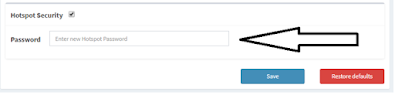


No comments:
Post a Comment
Thanks for your comments, Comments may take a day to show up
A discussion group about this subject.
Digital Ham Radio / Amateur Radio
https://groups.io/g/DigitalHamRADIO
BrandMeister Network Discussion Group
https://groups.io/g/BrandMeister
.